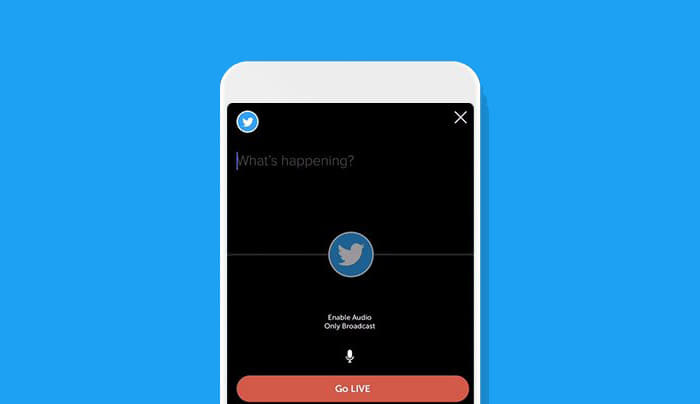After launching the IGTV days ago, now Instagram is on the next one!
The 1 billion active users platform has now introduced the video calling feature (video chat).
Users can now video chat in Instagram Direct, either with just one person or a group. Video chat gives you the experience of realtime video in a private space and helps you feel close and connected to friends when you can’t be together. Your friends are already on Instagram, and with video chat, you can seamlessly connect across iOS and Android and without a phone number.
To start a video chat, swipe into your Direct inbox and open any message thread. Tap the new camera icon in the right corner, and the video chat will ring your friends’ phones so they don’t miss it. While on the video chat, you can minimize the video and multitask on Instagram, sending messages and photos in Direct, browsing your feed, posting a story and more.
Video chat is perfect for groups. You can video chat with up to four people at a time, and the video will expand as more friends join. If there’s an active video chat in a group thread, the camera icon will turn blue. Simply tap the camera to join in the fun. You can video chat with your friends for as long as you’d like. When you’re ready to leave the video chat, tap the red phone icon at the bottom.
Other features announced include Topic Channels on explore and new camera effects.
Topic Channels on Explore
Topic channels on Explore give you new ways to discover your interests on Instagram. Over 200 million people visit Explore every day to discover new ideas and find inspiration. Now it’s even easier to browse through posts you want to see and accounts you want to follow.
With topic channels, you can be more intentional about how you navigate posts on Explore. When you open the page, you’ll see a tray at the top with personalized channels. This includes a ‘For You’ channel, which has a mix of posts tailored to your interests. You’ll also see channels on topics you might like such as Art, Sports, Beauty or Fashion – as well as a list of hashtags, giving you more ways to explore your interests. Now, when you want to get inspired by the latest fashion trends or discover a new travel destination, you can easily find posts you’re looking for and follow those accounts or hashtags.
We’re also giving you better ways to control what you see on Explore. You can browse through a variety of interests by swiping from grid to grid, or you can go deep into a specific interest by tapping on a channel and scrolling up. If you’d like to remove a topic channel, press and hold the channel and select ‘Mute’ from the menu. This sends the channel to the end of the tray, giving you the option to unmute it at any time.
New Camera Effects
Lastly, you’ll now see the first batch of new camera effects designed by Ariana Grande, Buzzfeed, Liza Koshy, Baby Ariel and NBA in the Instagram camera. Whether you want to make your friends laugh or add some glam to your selfies, you now have more ways to express yourself and feel closer to your favorite accounts.
You’ll see a new effect in your Instagram camera if you follow any of these accounts — just tap the face icon at the bottom right corner. If you aren’t a follower but you see an effect that you love, you can tap to try it on and add it to your camera.